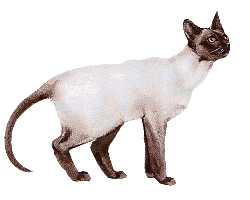

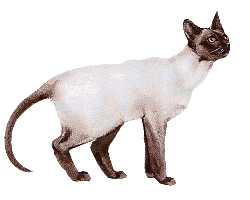
|

|
Fred's Mission: "My goal for this site is to provide, for private use and enjoyment, a compendium of my musical creations over the years. Another purpose is to provide a showcase of material for possible commercial release by other artists. Please read the copyright notice below.
"Material is available in several formats, and not all formats are available for all entries. This site is continually being updated, check back once in a while for new additions."
Note: Fred Nachbaur passed away gracefully on September 27, 2004 after an inspiring battle with cancer. This site is now being maintained (and kept in its original status) by his musician daughter, Rhiannon.
COPYRIGHT NOTICE:
All material on this site is copyright by Fred Nachbaur, SOCAN. Free circulation for private, non-commercial use only is allowed and encouraged. For any form of public performance, recording, or other use involving financial or other remuneration, contact Fred's daughter, Rhiannon Nachbaur Schmitt to make mutually suitable arrangements. Public performances of any of this material must be registered with the royalties administration agency in your country (ASCAP or BMI in the USA, SOCAN in Canada, etc.) None of the content of this site may be posted to any other site without prior permission.
Formats:
MIDI (files with .mid extensions)
- These are playable on any computer with a
suitable sound card or external synthesiser and midi player software. While most of them will
work (in a very broad sense) using the SoundBlaster 16 - style OPL3 FM synthesisers, the midi
files won't sound anything like what they're intended. For SB16 owners I highly recommend
upgrading to a more modern sound card (e.g. AWE64). There are also numerous sound fonts
available on the net, which can greatly improve your sound quality if your system
supports them.
Midi files are generally small enough to listen to while on-line, or save them to disk for off-line listening. Current browsers come with the plug-in for listening to midi files. If you're using an older browser, you can get a free aftermarket plug-in such as Crescendo. Either way, you can simply click on the midi link to hear the file. Alternately, associate the .mid mime-type with an external midi player program such as Media Player.
My favourite midi player has recently been re-released as Freeware. Get VanBasco's Midi Player, and while you're at it have a look at my alternate skin for this program, called Mahogany Pastel. It's essentially just a different colour scheme of the original skin, so all the controls will be where you expect them to be under the default scheme.
NoteWorthy Composer files (files with .nwc extensions)
- These are the "source files" for most of the midi entries, and are generated by a wonderful shareware program called NoteWorthy Composer, available from NoteWorthy Software, Inc. If you're not necessarily interested in music composition and notation yourself, you can download a free .nwc player/interpreter called NoteWorthy Player from the same site. The player will play .nwc files, showing the score notation exactly as written by the author. What's more, it will also play and notate standard midi files, though the notation will not necessarily be as per the author's intentions.
NWC files, like midi, are quite compact and can be listened to on-line. You will only need to associate the .nwc mime type with NoteWorthy Player (or Composer) in your browser's "Helpers" or "Applications" section, and the browser will spawn the external program as required.
MPEG Audio - (files with .mp3 extensions)
Most people are familiar with "mp3's". These are a subset of "MPEG Audio"
files, which use "psychoacoustic modelling" to create files that are musically acceptable, while
being more compact than "wave" files of equivalent quality.
There are three levels of MPEG Audio:
Level 1 (.mp1), Level 2 (.mp2 or .mpa) and Level 3 (.mp3).
As the level increases, so does the quality for a given file size, but also the system resource
requirements.
In order to preserve local storage space, my MP3 files are now available at my
IUMA site. Please drop by
for a visit!
Unless you have a very fast connection (e.g. cable modem) I don't recommend trying to stream these MPEG files (i.e. listen to online). Instead, save them to disk and listen to them offline, or while continuing to browse after the entire file has been downloaded.
Printable Scores Files - (PostScript and PDF)
Scores of most of my work are available from the
Werner Icking Music Archive.
At this writing, most have been converted to PDF format, but some may still be in PostScript format.
See the
Introduction
for further information. You can use the on-site search engine, or click to the appropriate
composer link to find my scores.
Text Files - (.txt)
These are files of a descriptive nature which can be viewed directly using your browser,
or saved to disk if you want to peruse them later.